Custom Options
A downloadable mod
FEEL FREE TO USE THIS IN YOUR OWN PROJECTS!
Custom Options is a mod I wrote that makes it easy to add options from mods to the game's settings menu.
In order to use it your mod must have a global lightweight object that it stores its settings. The six types of options this mod supports are:
- Toggles/booleans
- Ints
- Sliders
- "Cycles" (like a toggle/boolean, but it can have more than two states)
- Text (functions like an input box, select with LMB/ENTER and type in chat)
- Keys (useful for keybinds, stores the buttons pressed as a string)
If the list doesn't cover everything you need, a script can be provided in place of a list that will execute while on that page
Custom Options will not load the settings for you, but it will save them to a file if you have a save_options() script in your mod. See example options.mod.gml for details on how to set up your mod's settings.
| Status | Released |
| Category | Game mod |
| Rating | Rated 5.0 out of 5 stars (2 total ratings) |
| Author | Squiddy |
| Tags | Nuclear Throne Together |
Download
Install instructions
Requires Nuclear Throne Together to work. Make sure your version is at least 9940, then extract the zipped folder to your mods folder and type /load folder_name (with folder_name being the folder containing Custom Options' files). I recommend renaming the folder to custom_options.
Keep in mind this mod doesn't do anything on its own, and is useless to download from a player's perspective.
https://bitbucket.org/YellowAfterlife/nuclearthronetogether/wiki/Loading%20mods
Development log
- Patch 5Oct 26, 2025
- Patch 4Oct 26, 2025
- 9940, 9944, and v100 (patch 3)Apr 23, 2025
- 9940, 9944, and v100 (patch 1 and patch 2)Sep 28, 2024
- Big Rewrite for v100 SupportSep 07, 2024
- A few fixesAug 03, 2022
- More to come (?)Aug 09, 2021
- Final Patch (?)Mar 15, 2021
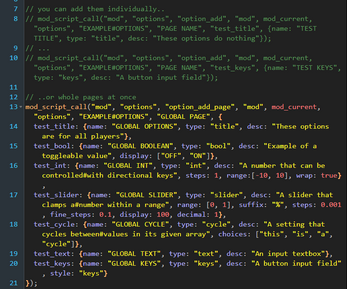
Leave a comment
Log in with itch.io to leave a comment.